Customizing Forward Geocoding
Queries to the Search, Autocomplete, and Structured Search endpoints can be customized using query parameters.
The parameters supported by Geocode Earth endpoints enable:
- Using a lat/lon coordinate to prefer nearby results
- Restricting results to those in a bounding box
- Restricting results to one or more countries
- Restrict results by parent ID
- Filtering results by layer
Use a lat/lon coordinate to prefer nearby results #
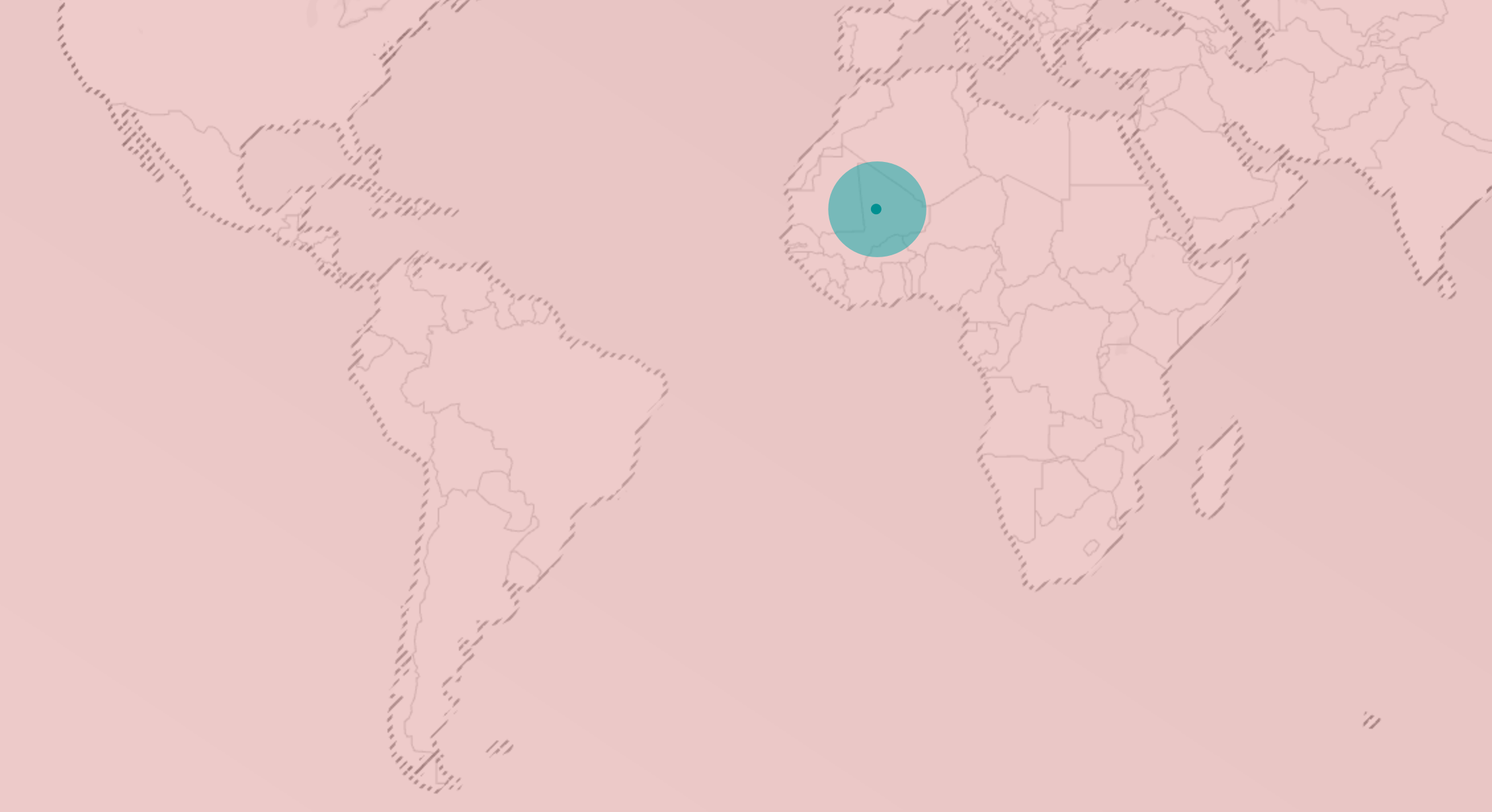
Use the focus.point parameter to prefer results near a particular coordinate. Results far away from the focus point may still be returned, but only if they are important (such as a major city or landmark).
A focus point can be used in many ways. Some examples:
- Use the center of the currently visible section of a web map to prefer visible results
- Use a devices current location returned via GPS to prefer results that are nearby
- Use the center of a large metropolitan area to prefer results in that area
For example, using focus.point, its possible to easily return Starbucks coffee shops near midtown Manhattan:
 <% } %>
<% } %>
curl --get https://api.geocode.earth/v1/autocomplete \
-d api_key=<YOUR API KEY> \
-d focus.point.lat=40.7566 \
-d focus.point.lon=-73.9859 \
-d text=starbucks
require 'net/http'
require 'json'
api_key = '<YOUR API KEY>'
query = "https://api.geocode.earth/v1/autocomplete?"\
"api_key=#{api_key}&"\
"focus.point.lat=40.7566&" \
"focus.point.lon=-73.9859&" \
"text=starbucks"
http_response = Net::HTTP.get_response(URI(query))
response = JSON.parse(http_response.body)
puts response # print the entire response
puts response['features'][0]['properties']['name'] # Starbucks
puts response['features'][0]['properties']['label'] # Starbucks, Manhattan, New York, NY, USA
puts response['features'][0]['geometry']['coordinates'] # [ -73.978206, 40.756391 ]
const https = require('https');
const api_key = '<YOUR API KEY>';
const query = 'https://api.geocode.earth/v1/autocomplete?' +
`api_key=${api_key}&` +
'focus.point.lat=40.7566&' +
'focus.point.lon=-73.9859&' +
'text=starbucks'
const req = https.get(query, (res) => {
let body = '';
res.on('data', data => { body += data; });
res.on('end', () => {
const response = JSON.parse(body);
console.log(response); // print the entire response
console.log(response['features'][0]['properties']['name']); // Starbucks
console.log(response['features'][0]['properties']['label']); // Starbucks, Manhattan, New York, NY, USA
console.log(response['features'][0]['geometry']['coordinates']); // [ -73.978206, 40.756391 ]
});
}).end();
import json
import urllib.request
api_key = '<YOUR API KEY>'
query = "https://api.geocode.earth/v1/autocomplete?" \
"api_key="+api_key+"&"\
"focus.point.lat=40.7566&" \
"focus.point.lon=-73.9859&" \
"text=starbucks"
response = json.load(urllib.request.urlopen(query))
print(response) # print the entire response
print(response['features'][0]['properties']['name']) # Starbucks
print(response['features'][0]['properties']['label']) # Starbucks, Manhattan, New York, NY, USA
print(response['features'][0]['geometry']['coordinates']) # [ -73.978206, 40.756391 ]
This will return several Starbucks shops, all near the specified focus point. Each returned result will include the distance from the point in the distance property:
{
"features": [{
"type": "Feature",
"geometry": {
"type": "Point",
"coordinates": [
-73.983769,
40.75491
]
},
"properties": {
"id": "node/2611782759",
"gid": "openstreetmap:venue:node/2611782759",
"layer": "venue",
"source": "openstreetmap",
"source_id": "node/2611782759",
"name": "Starbucks",
"housenumber": "1100",
"street": "6th Avenue",
"postalcode": "10036",
"distance": 0.26,
"accuracy": "point",
"country": "United States",
"country_gid": "whosonfirst:country:85633793",
"country_a": "USA",
"region": "New York",
"region_gid": "whosonfirst:region:85688543",
"region_a": "NY",
"county": "New York County",
"county_gid": "whosonfirst:county:102081863",
"county_a": "NE",
"locality": "New York",
"locality_gid": "whosonfirst:locality:85977539",
"locality_a": "NYC",
"borough": "Manhattan",
"borough_gid": "whosonfirst:borough:421205771",
"neighbourhood": "Midtown West",
"neighbourhood_gid": "whosonfirst:neighbourhood:85882233",
"continent": "North America",
"continent_gid": "whosonfirst:continent:102191575",
"label": "Starbucks, Manhattan, New York, NY, USA"
}
}]
}
Restrict results to a bounding box #
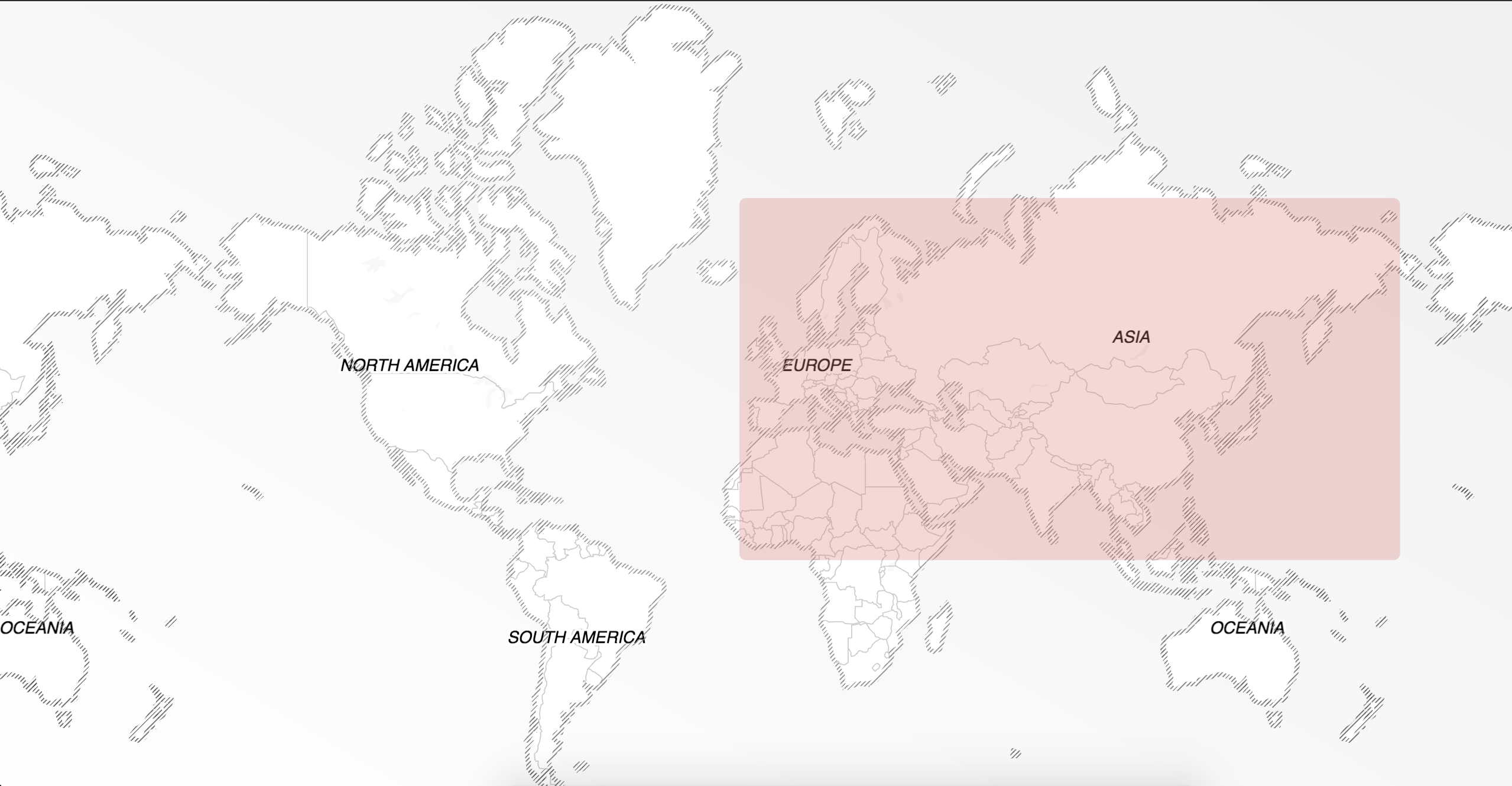
Use a bounding box filter to return results only in a specified rectangular area. Bounding box filters require four parameters: boundary.rect.min_lat, boundary.rect.min_lon, boundary.rect.max_lat, and boundary.rect.max_lon.
Restrict results to one or more countries #
Use a country filter to return results only in specified country. Country filters use the boundary.country parameter and require a comma-delimited list of ISO 3166-1 country codes (2 or 3 letter variants).
For example, to restrict results to France and Germany, use boundary.country=FRA,DE.
 <% } %>
<% } %>
curl --get https://api.geocode.earth/v1/autocomplete \
-d api_key=<YOUR API KEY> \
-d boundary.country=FRA,DE \
-d text=starbucks
require 'net/http'
require 'json'
api_key = '<YOUR API KEY>'
query = "https://api.geocode.earth/v1/autocomplete?"\
"api_key=#{api_key}&"\
"boundary.country=FRA,DE&" \
"text=starbucks"
http_response = Net::HTTP.get_response(URI(query))
response = JSON.parse(http_response.body)
puts response # print the entire response
puts response['features'][0]['properties']['name'] # Starbucks
puts response['features'][0]['properties']['label'] # Starbucks, Aachen, Germany
puts response['features'][0]['geometry']['coordinates'] # [ 6.083346, 50.776514 ]
const https = require('https');
const api_key = '<YOUR API KEY>';
const query = 'https://api.geocode.earth/v1/autocomplete?' +
`api_key=${api_key}&` +
'boundary.country=FRA,DE&' +
'text=starbucks'
const req = https.get(query, (res) => {
let body = '';
res.on('data', data => { body += data; });
res.on('end', () => {
const response = JSON.parse(body);
console.log(response); // print the entire response
console.log(response['features'][0]['properties']['name']); // Starbucks
console.log(response['features'][0]['properties']['label']); // Starbucks, Aachen, Germany
console.log(response['features'][0]['geometry']['coordinates']); // [ 6.083346, 50.776514 ]
});
}).end();
import json
import urllib.request
api_key = '<YOUR API KEY>'
query = "https://api.geocode.earth/v1/autocomplete?" \
"api_key="+api_key+"&"\
"boundary.country=FRA,DE&" \
"text=starbucks"
response = json.load(urllib.request.urlopen(query))
print(response) # print the entire response
print(response['features'][0]['properties']['name']) # Starbucks
print(response['features'][0]['properties']['label']) # Starbucks, Aachen, Germany
print(response['features'][0]['geometry']['coordinates']) # [ 6.083346, 50.776514 ]
Restrict results by parent ID #
Every record returned by Geocode Earth includes a GID, or global ID. These IDs can be used to filter results to areas smaller than countries, and/or areas with shapes not well represented by rectangular bounding boxes.
For example, to find locations of the Bean There Coffee Company, limited only to Cape Town, South Africa, use boundary.gid=whosonfirst:locality:101928027.
 <% } %>
<% } %>
curl --get https://api.geocode.earth/v1/autocomplete \
-d api_key=<YOUR API KEY> \
-d boundary.gid=whosonfirst:locality:101928027 \
-d text=bean+there
require 'net/http'
require 'json'
api_key = '<YOUR API KEY>'
query = "https://api.geocode.earth/v1/autocomplete?"\
"api_key=#{api_key}&"\
"boundary.gid=whosonfirst:locality:101928027&" \
"text=bean there"
http_response = Net::HTTP.get_response(URI(query.gsub(' ', '+')))
response = JSON.parse(http_response.body)
puts response # print the entire response
puts response['features'][0]['properties']['name'] # Bean There
puts response['features'][0]['properties']['label'] # Bean There, Cape Town, South Africa
puts response['features'][0]['geometry']['coordinates'] # [ 18.417273, -33.922723 ]
const https = require('https');
const api_key = '<YOUR API KEY>';
const query = 'https://api.geocode.earth/v1/autocomplete?' +
`api_key=${api_key}&` +
'boundary.gid=whosonfirst:locality:101928027&' +
'text=bean there'
.replace(' ', '+');
const req = https.get(query, (res) => {
let body = '';
res.on('data', data => { body += data; });
res.on('end', () => {
const response = JSON.parse(body);
console.log(response); // print the entire response
console.log(response['features'][0]['properties']['name']); // Bean There
console.log(response['features'][0]['properties']['label']); // Bean There, Cape Town, South Africa
console.log(response['features'][0]['geometry']['coordinates']); // [ 18.417273, -33.922723 ]
});
}).end();
import json
import urllib.request
api_key = '<YOUR API KEY>'
query = "https://api.geocode.earth/v1/autocomplete?" \
"api_key="+api_key+"&"\
"boundary.gid=whosonfirst:locality:101928027&" \
"text=bean there".replace(' ', '+')
response = json.load(urllib.request.urlopen(query))
print(response) # print the entire response
print(response['features'][0]['properties']['name']) # Bean There
print(response['features'][0]['properties']['label']) # Bean There, Cape Town, South Africa
print(response['features'][0]['geometry']['coordinates']) # [ 18.417273, -33.922723 ]
Filter results by data layer #
Filtering results by layer can be useful to return only particular types of results.
For example, to return only Countries, use layers=country,dependency.
 <% } %>
<% } %>
Layers can be removed from results by prefixing the layer with a -. For example, layers=-address would allow results from all layers except the address layer.
curl --get https://api.geocode.earth/v1/autocomplete \
-d api_key=<YOUR API KEY> \
-d layers=country,dependency \
-d text=new+zealand
require 'net/http'
require 'json'
api_key = '<YOUR API KEY>'
query = "https://api.geocode.earth/v1/autocomplete?"\
"api_key=#{api_key}&"\
"layers=country,dependency&" \
"text=new zealand"
http_response = Net::HTTP.get_response(URI(query.gsub(' ', '+')))
response = JSON.parse(http_response.body)
puts response # print the entire response
puts response['features'][0]['properties']['label'] # New Zealand
const https = require('https');
const api_key = '<YOUR API KEY>';
const query = 'https://api.geocode.earth/v1/autocomplete?' +
`api_key=${api_key}&` +
'layers=country,dependency&' +
'text=new zealand'.replace(' ', '+');
const req = https.get(query, (res) => {
let body = '';
res.on('data', data => { body += data; });
res.on('end', () => {
const response = JSON.parse(body);
console.log(response); // print the entire response
console.log(response['features'][0]['properties']['label']); // New Zealand
});
}).end();
import json
import urllib.request
api_key = '<YOUR API KEY>'
query = "https://api.geocode.earth/v1/autocomplete?" \
"api_key="+api_key+"&"\
"layers=country,dependency&" \
"text=new zealand".replace(' ', '+')
response = json.load(urllib.request.urlopen(query))
print(response) # print the entire response
print(response['features'][0]['properties']['label']) # New Zealand